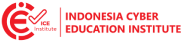Course Description
Welcome to Project Closure: The Final Step in Project Management
In this micro-credential, you will review all the components of running a project and explore why it is important to close a project. There will be time to reflect on what needs to be done to finalise a project. It is important to consider that projects do not always run smoothly, and closure may be due to the project not meeting its expectations. On successful completion of a project, it is always good to review what worked well, what could have been done better, and then celebrate the end with the project team.
Upon completing this course, you will receive a digital badge that can be shared on your social media profiles (e.g., LinkedIn), along with a certificate of completion.
Learning Outcomes
- Identify the financial and legal requirements to finalise a project
- Explore the project documentation needed for completing a project
- Review the signoff process for a project's completion.
Topics
- Why the Project Need to be Closed
- Steps for Closing the Project
- Examples, Case Studies, Hints and More Techniques
- Assessment
Target Audience – Project Closure: The Final Step in Project Management
- New and aspiring project managers seeking to understand how to properly close and evaluate projects
- Project team members involved in reporting, documentation, or post-project analysis
- Professionals overseeing compliance, finance, or contracts at the end of a project lifecycle
- Students or graduates in project management or business disciplines looking to build practical skills
- Anyone involved in project-based work wanting to ensure effective closure and knowledge transfer
PRE-REQUISITE: (None)
Support Staff
 | Andi Sebiay [email protected]|+62 811-9780-3569 Academic Support CQU Executive Business Training Centre |
Micro-credential Hours
This micro-credential has been designed to be completed within 20 hours. The times shown for each of the topics estimate the time required to skim the information in each module. However, you will need additional time to digest the information and process your new knowledge. By watching all the videos and completing the readings and activities you will be well prepared to complete the assessment quiz at the end. It is expected that you will be able to understand and apply the relevant content to complete the micro-credential activities and assessment within the 20 hours allocated for this micro-credential.
Alignment to the United Nations Sustainable Development Goals
This micro-credential aligns to the United Nations Sustainable Development Goals:
Navigating the Site
To successfully track your progress throughout this micro-credential, you MUST use the faces at the bottom of each page:
Green smiley: Got it! This marks the page as 'complete'.
Orange neutral: Revisit. This marks the page as 'in progress' so you can revisit it to revise the content.
Got It!
Revisit.
How to succeed at self-paced learning
Self-paced learning offers a number of benefits to learners:
Even though this is a micro-credential, completing it will still take a considerable amount of time and effort.
The micro-credential is broken into topics, this is designed to walk you step-by-step through the concepts. You will be able to see how much time is required for each activity, and you will be able to monitor your progress by indicating your confidence at the completion of each section.
The final assessment is a 10 question Multiple Choice Quiz with the following parameters:
Questions: 10 (multiple choice)
- Time allowed: Unlimited
- Attempts: Unlimited
- Pass mark: 90%
If you complete the micro-credential material and take notes, you will be well prepared for the assessment.
Access Guide:
Since this course uses LTI (Learning Tools Interoperability), please follow the steps below to access the content:
- Participants will receive a direct course access link via the ICEI LMS.
- Log in using your ICEI account.
- Click the provided course link, which will redirect to the CQU platform.
- The system will automatically use Single Sign-On (SSO) for seamless access.
- Ensure you have a stable internet connection when viewing videos and completing activities.
- For any access issues, contact email [email protected]
What web browser should I use?
The Open edX platform works best with current versions of Chrome, Edge, Firefox, Internet Explorer, or Safari.
See our list of supported browsers for the most up-to-date information.